A Detailed Note on Parts of Computer
A computer is a complex machine made up of various components that work together to process data and perform tasks. Here’s a detailed note on the primary parts of a computer:
Central Processing Unit (CPU):
- Description: Often referred to as the brain of the computer, the CPU interprets and executes instructions from software applications.
- Components:
- Control Unit: Manages and directs the flow of data and instructions within the CPU.
- Arithmetic Logic Unit (ALU): Performs arithmetic and logical operations.
Memory (RAM):
- Description: Random Access Memory (RAM) temporarily stores data and instructions that the CPU needs for processing.
- Types:
- DRAM (Dynamic RAM): Requires refreshing every few milliseconds.
- SRAM (Static RAM): Faster than DRAM and doesn’t require refreshing.
Storage Devices:
- Description: These devices store data permanently or semi-permanently.
- Types:
- Hard Disk Drive (HDD): Uses magnetic storage to store data on spinning disks.
- Solid-State Drive (SSD): Uses flash memory, offering faster data access speeds than HDDs.
- Optical Drives: Like CD, DVD, and Blu-ray drives for reading and writing optical discs.
Motherboard:
- Description: The main circuit board that connects and controls communication between various hardware components.
- Components:
- CPU Socket: Houses the CPU.
- RAM Slots: For installing memory modules.
- Expansion Slots: For adding expansion cards (e.g., graphics cards, sound cards).
- Ports and Connectors: USB, HDMI, Ethernet, etc.
Power Supply Unit (PSU):
- Description: Converts electrical power from an outlet into a usable form for the computer’s components.
- Components:
- Transformer: Steps down voltage from the outlet.
- Rectifier: Converts AC to DC.
- Voltage Regulator: Maintains stable voltages for components.
Graphics Processing Unit (GPU):
- Description: Specialized processor designed to handle graphics-related tasks, including rendering images and videos.
- Types:
- Integrated GPU: Built into the CPU or motherboard.
- Dedicated GPU: Separate card with its own memory, ideal for demanding graphics tasks like gaming and professional design.
Input Devices:
- Description: Devices used to input data and commands into the computer.
- Examples:
- Keyboard: For typing text.
- Mouse: For pointing, clicking, and scrolling.
- Touchscreen: Allows direct interaction by touching the display.
- Scanner: Converts physical documents into digital formats.
Output Devices:
- Description: Devices that display or present processed data from the computer.
- Examples:
- Monitor: Displays visual output.
- Printer: Produces physical copies of documents.
- Speakers: Output audio and sound.
Peripheral Devices:
- Description: Additional devices that extend the computer’s functionality.
- Examples:
- External Drives: For additional storage.
- Webcams: For video recording or conferencing.
- Game Controllers: For gaming.
Cooling System:
- Description: Components that dissipate heat generated by the computer’s operation to prevent overheating.
- Examples:
- Fans: Circulate air inside the computer case.
- Heat Sinks: Metal components that absorb and dissipate heat from the CPU and GPU.
- Liquid Cooling Systems: Use liquid to transfer heat away from components more efficiently.
Understanding these components provides a foundational knowledge of how computers are constructed and function. Advancements in technology continue to drive innovations in these components, leading to more powerful, efficient, and compact computing devices.
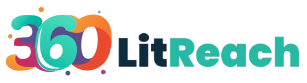 360 LitReach 360° Impact, 365 Days of Success"
360 LitReach 360° Impact, 365 Days of Success"