A Detailed Note on Computer Hardware
Computer hardware refers to the physical components that make up a computer system. These components are tangible and can be touched or seen. Here’s a comprehensive overview of computer hardware:
1. Central Processing Unit (CPU)
- Definition: The CPU is often referred to as the brain of the computer. It processes instructions and performs calculations.
- Components:
- Control Unit (CU): Directs all operations of the CPU.
- Arithmetic Logic Unit (ALU): Performs arithmetic and logical operations.
- Registers: Small storage areas in the CPU that store data being processed or awaiting output.
2. Memory
- Random Access Memory (RAM):
- Temporary storage.
- Stores data and instructions that the CPU needs while a program is running.
- Volatile: Loses its content when the computer is turned off.
- Read-Only Memory (ROM):
- Permanent storage.
- Contains startup instructions and firmware.
- Non-volatile: Retains data even when power is off.
3 Solid State Drive (SSD):
- Hard Disk Drive (HDD):
- Uses magnetic storage to store data.
- Typically has larger capacities but slower access times compared to SSDs.
- Solid State Drive (SSD):
- Uses NAND-based flash memory.
- Faster than HDDs due to lack of moving parts.
- More durable and energy-efficient.
- Optical Drives:
- Reads and writes data to CDs, DVDs, and Blu-ray discs.
4. Motherboard
- Definition: The main circuit board that connects all components of the computer.
- Contains:
- CPU socket
- RAM slots
- Expansion slots (for graphics cards, sound cards, etc.)
- BIOS/UEFI chip
- Connectors for storage devices and peripherals.
5. Graphics Processing Unit (GPU)
- Definition: A specialized processor designed to handle graphics-related tasks.
- Used for gaming, video editing, 3D modeling, and more.
- Modern GPUs can also assist in general-purpose computing tasks (GPGPU).
6. Power Supply Unit (PSU)
- Definition: Converts mains AC power to low-voltage regulated DC power for the internal components of the computer.
- Provides power to the motherboard, CPU, GPU, drives, and other peripherals.
7. Cooling Systems
- Heat Sink: Absorbs and disperses heat from the CPU.
- Fans: Move air across components to dissipate heat.
- Liquid Cooling: Uses a closed-loop system to cool components using a liquid coolant.
8. Peripheral Devices
- Input Devices:
- Keyboard, mouse, touchscreen, scanner, etc.
- Output Devices:
- Monitor, printer, speakers, etc.
- Storage Devices:
- External hard drives, USB flash drives, memory cards, etc.
9. Connectivity
- Ports: Interfaces on the computer that connect external devices.
- Examples: USB, HDMI, Ethernet, VGA, Thunderbolt.
- Expansion Cards: Add functionality to the computer.
- Examples: Graphics cards, sound cards, network cards.
10. BIOS/UEFI
- Definition: Basic Input/Output System (BIOS) or Unified Extensible Firmware Interface (UEFI) provides the computer with essential low-level software that controls the boot process, hardware initialization, and system settings.
11. Form Factors
- Refers to the size, shape, and layout of computer components and cases.
- Examples: ATX, microATX, Mini-ITX.
12. Peripherals and Accessories
- Include devices like webcams, microphones, headphones, and external drives.
In summary, computer hardware encompasses a wide range of components that work together to process, store, and output data. Each component plays a crucial role in the overall functionality and performance of a computer system.
MCQs of this Topic
Related Questions
Lorem ipsum dolor sit amet, consectetur adipiscing elit. Ut elit tellus, luctus nec ullamcorper mattis, pulvinar dapibus leo.
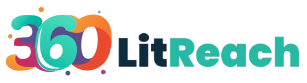 360 LitReach 360° Impact, 365 Days of Success"
360 LitReach 360° Impact, 365 Days of Success"